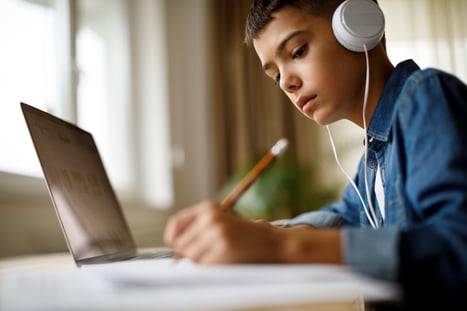As an online teacher, you likely have access to a plethora of data within your learning management system (LMS). Are you using this data to positively influence your students’ learning experience?
Here are a few ideas for using this data to promote student success.

Analyze Your Student Activity Log
Your student activity log will help you to understand how students are spending their time within your courses. It identifies the activity a student clicks on within the course, when they clicked on it, and how long they spend on the activity.
This data can help you to understand whether or not students are working through all lessons and practice problems. Monitoring this information can help you to provide encouragement or positive reinforcement at the right time. Here are a few examples.
- If you see a student skipping lessons, you can encourage that student to complete the lessons in chronological order.
- You can give positive feedback to a student who is keeping a steady pace or remind other students to take their time.
- If many students are spending significant time on a single concept, you can review this information with the class and adjust the respective lesson as necessary.
The student activity log shows you how students are progressing through the course, and it can help you to pinpoint where they may need assistance. Analyzing this data can lead to great student conversations about how they are learning and navigating course content.
Examine Assessment Details
Consider reviewing any auto-graded assessments within your courses at the beginning of each semester. Familiarizing yourself with question types and wording allows you to understand your course from your student's perspective. If multiple students miss the same question, review the lesson content, compare it to the assessment question, and make sure the wording is clear in both places.
Also consider reviewing student scores for the teacher-graded assessments. If scores are different than you expect, clarify instructions, update the rubric, or enhance the lesson. Using assessment data to make focused changed in your course will help to promote student success.
Explore Metrics for Individual Students
Reviewing individual student details is another important part of data analysis. These details include a student’s total score in the course, scores by assessment, and course completion percentage.
If a students’ total score falls suddenly, investigate further and provide clarification for a concept. Engage your student in a conversation and provide suggestions such as additional practice questions or a video explanation.
Likewise, if you see a student’s score improve on an assessment, congratulate the student and award a digital badge. If your LMS offers them, use these electronic symbols of accomplishment to motivate students.
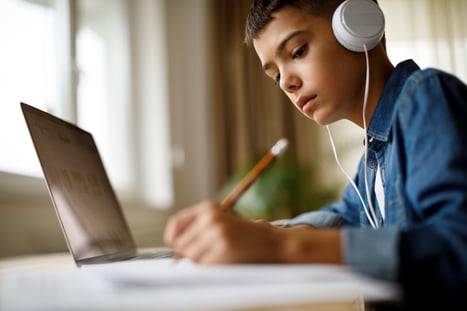
Monitor Pacing Data
Use LMS data to monitor the pace of your students. For example, if a student’s course end date is approaching and they are on a steady pace to complete the course on time, encourage them to continue their effort.
Tracking the built-in pacing and performance indicators also allows you to see when students are falling behind. In these instances, send personalized emails to students to encourage and motivate them. Ask if they are struggling on a specific topic or lesson or suggest a one-on-one meeting.
Connections Are Key
Making connections with your students is one of the most vital parts of online learning. Remember that there are many ways to use LMS data promote your students’ success. Don't be afraid to use it to personalize your students' experience. Your students will thank you.
If you have other ideas for using data to promote student success, we want to hear them! Please share your thoughts in the comment section below. Don’t forget to subscribe to our blog for more distance learning and teaching articles.